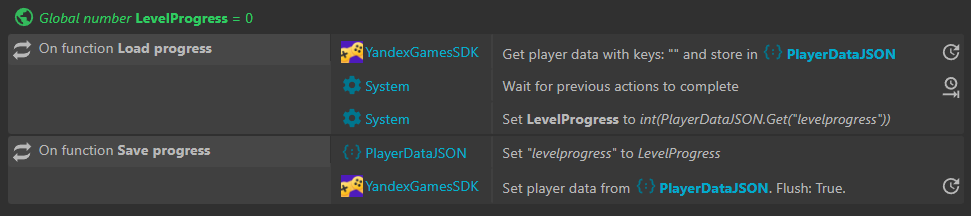Player authorization and data
You can save game state data (completed levels, experience, in-game purchases, etc.) on the Yandex server or send it to your server. You can also personalize the game using some data from the user's profile on Yandex, such as name.
Player information
To start working with player data, use the condition. This special
condition requests permission from the player and retrieves player data from Yandex.Games
for further work.
With this condition, you can access the user's authorization check, get their name, and so on. Keep in mind that all logic using this information should be inside
.
Make sure this condition is not called multiple times in a row. It is recommended to use it inside functions or a trigger like "On layout start".
Inside the special condition , you have access to:
- The
condition: checks if the player is authorized on Yandex.
- The
condition: checks if the player's personal data has been acquired.
- The
expression: A string containing user data from the Yandex profile and a signature. It consists of two strings encoded in Base64 format.
- The
expression: A string, a link to the player's avatar.
- The
expression: A string, the player's name.
- The
expression: A string, the player's unique identifier.
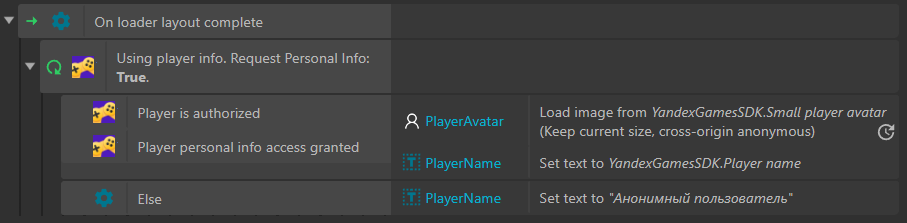
In-game data
To work with in-game user data, use the actions:
- requests in-game user data and writes it to a JSON object.
- sends in-game user data to Yandex.Games from a JSON object.
- requests numerical user data and writes it to a JSON object.
- sends numerical user data to Yandex.Games from a JSON object.
- increases numerical user data by the specified value.
It is worth noting that all these actions are asynchronous, which means that their
triggering takes some time. Don't forget to use the action to avoid
errors.