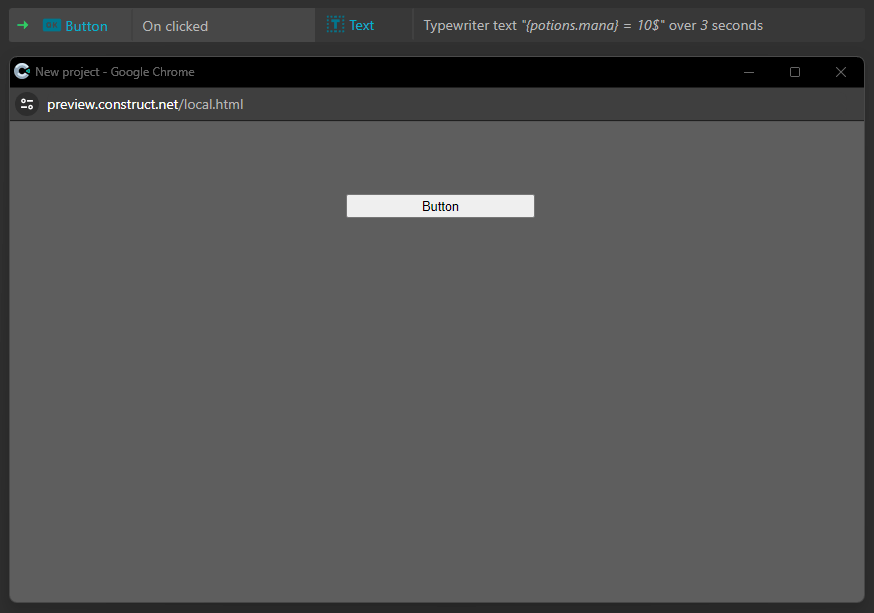Text localization
One of the core features of this plugin is the automatic text translation system.
All you need to do is prepare translations in JSON format and you can freely apply it to your new or existing project.
The main principle we followed when developing this feature is to not add more code to the project. Often you won't need to write any code at all to localize your game.
Creating translation files
The first step in localizing your game will be to prepare JSON translations.
First, you should create an "i18n" folder in the "Files" directory. Then create JSON files inside this folder and name them with the corresponding language codes in the ISO 639-1 format.
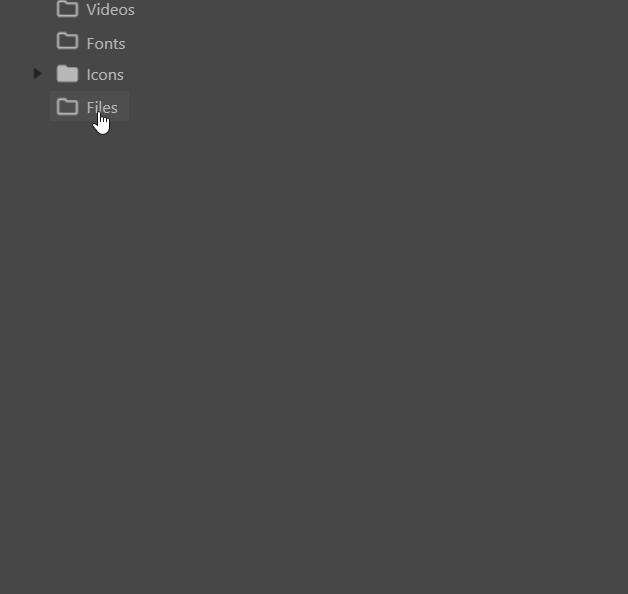
For example, let's create "en.json" and "ru.json" files with the following content:
{
"game": {
"title": "First Fantasy 10"
},
"potions": {
"health": "Health Potion",
"mana": "Mana Potion"
}
}
{
"game": {
"title": "Первая Фантазия 10"
},
"potions": {
"health": "Зелье жизни",
"mana": "Зелье маны"
}
}
This way we created translations for two languages: English and Russian. Now we can use them in our project.
Using in layouts
Next, to use our translations, let's create a text object in the layout and set its value
to {game.title}.
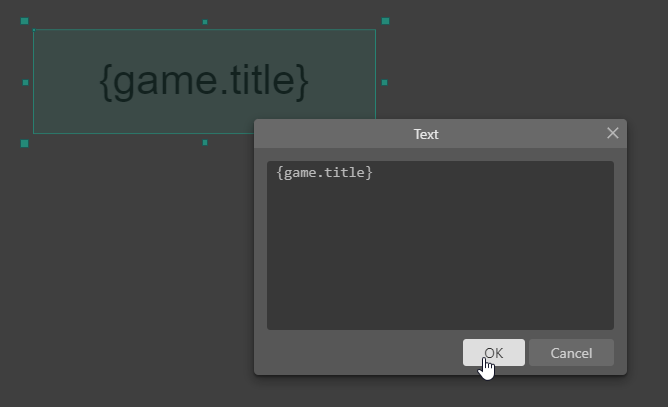
Now, if we press the play button (preview), we will see a miracle, our text has automatically changed to "First Fantasy 10".
This happened because our automatic localization system can replace text inside "Text", "Sprite Font" and "Adaptive Text" objects.
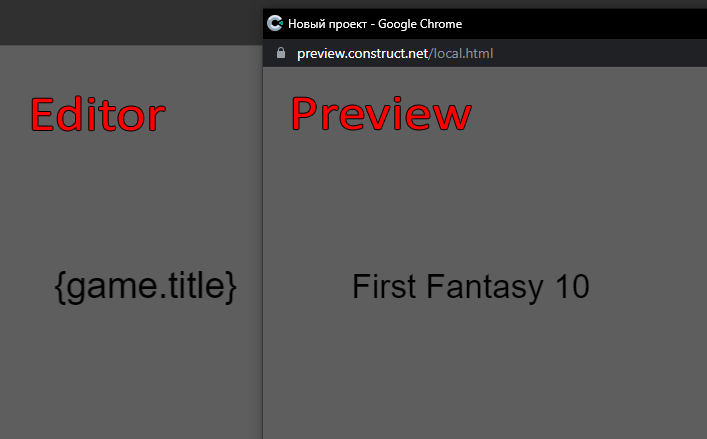
Using in events
Also, you can use translation keys in native Construct 3 events and not only.
The automatic localization system can replace {potions.mana} with mana potion even
during runtime.
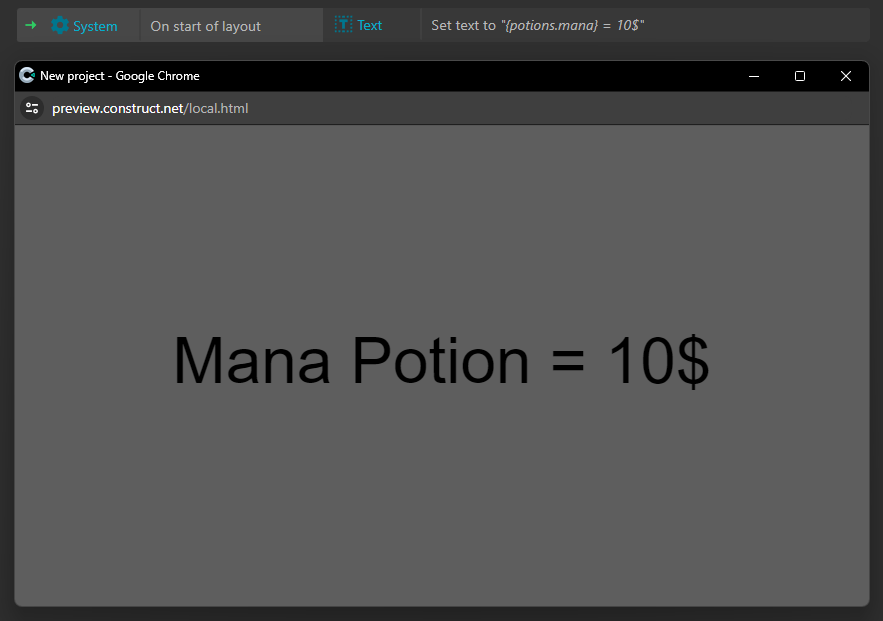
Moreover, you are not limited to only using "Set text", you can change the text however you want and whenever you want.
For example, you can start a text typing animation on button press and everything will work.